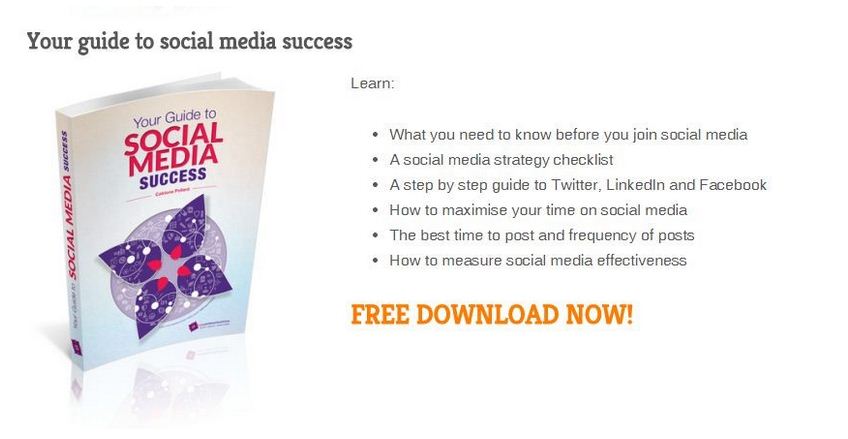How to optimise social media engagement through visuals
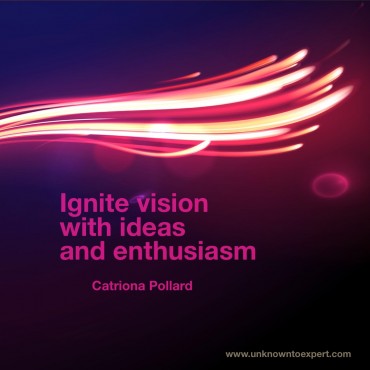
Social media channels are powerful tools that can be used to ignite your vision, share your content, build your reputation and gain more followers online.
There are many ways to increase your social media activity online.
One powerful way to achieve this is by posting more photos and visual content on your social media channels. This can help you strengthen your online activity as images are more engaging than text alone and will elicit more responses.
Social Media Examiner has reported that photos on Facebook get seven times more likes and ten times more shares than links.
Images are effective on social media because they are eye catching, convey your message quickly to your audience and are easy to share. This can encourage your followers to communicate with you or to share your content to disperse your message to a wider audience.
Social Media Examiner has provided a list of ways you can use images to optimise your social media engagement.
Add text to photos
Photos with a caption or text are more likely to be shared by others on social media. This is because the photo’s key message can be conveyed faster.
Collage
You can create a collage of photos to convey a single message. You can also display photos in a sequence to help you tell a story.
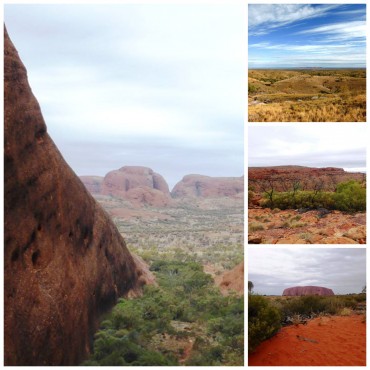
Ask your followers to contribute
A great way to engage your followers is to ask them to share photos with the business on a particular topic. For example, if your business has a particular food product you can ask your followers to share images of their favourite meal made from your product.
Cover photos
The cover photo on a social media profile can help a business to convey exactly who you are. It’s then important to make the most of this space by having a clear picture which describes your business. You can also change your cover photo periodically to keep your followers interested in your profile.
‘How to’ images
You can use photos to describe a step-by-step set of instructions and teach people how to do something. This will help your followers to understand your instructions.
Word images
Make text look more exciting and engaging by incorporating it into an image. This may be a quote written in colourful, interesting font with a different background or a combination of text and pictures. Be creative with how the words are displayed in the picture and come up with a new way of conveying a message.
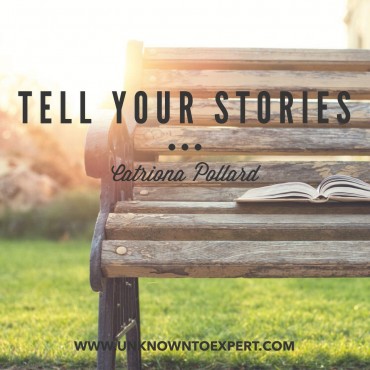
Describe the images
Make sure you add a descriptive caption or appropriate tag on your photos. This involves describing what is in the photo and adding your business name and website address. If someone shares your photo you want to make sure their followers know the photo came from you. This will help to disperse your message to a wider audience.
Photos from your business
Share photos from your business such as pictures of the office, your team, a brainstorm meeting, your team member speaking at a conference, sunsets from your office and more. This is a great way to provide followers with an insight into your business culture to allow them to connect with you on a personal level.

If you are thinking about using more photos on social media, it’s a great idea to gather a large number of stock images beforehand. This will make it easier to find and post the right photos whenever you want. You can find images on websites such as Shutterstock, which has over 20 million stock images to purchase.
Read the full article here.
How do you use visuals on social media? Tell us in the comments below.
Want more social media tips? Download this FREE ebook:
Sydney Public Relations Agency, CP Communications provides specialist media, traditional and online PR strategies that get amazing results. Contact us today. For more great tips visit our website www.cpcommunications.com.au.